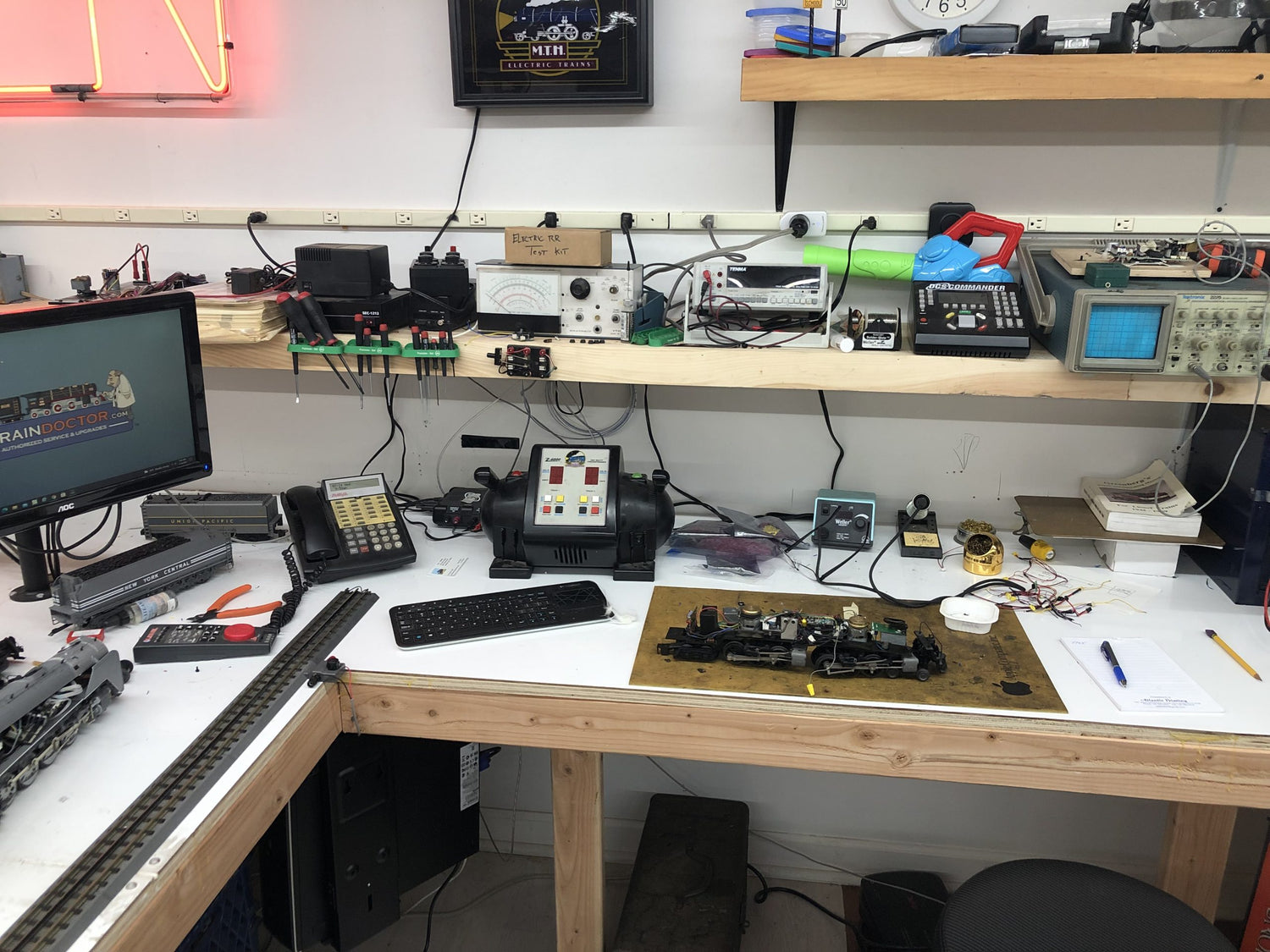BENCH CHARGE DEPOSIT: REPAIR - RESTORATION
Description
Description
HOW TO SEND IN AN ITEM FOR REPAIR
A digital file for the Repair In-Take Form that MUST be printed out to send in your repair will be sent to you automatically by e-mail upon completion.
Step 1.)
-Select what Item/Gauge you are sending in.
-Add this item to your cart.
Step 2.)
-Go to Checkout. Fill out all your information carefully. Complete the transaction and pay for the Bench Charge.
DO NOT USE ANY PROMO CODES OR DISCOUNTS FOR BENCH CHARGES! We will add the difference to your overall repair cost if you do not adhere to this rule!
USE AN E-MAIL ADDRESS THAT YOU HAVE ACCESS TO! The digital file for the Repair In-Take Form will automatically be sent by e-mail after your finalize the payment of the Bench Charge. In the event that you do not see it in your inbox, check your spam box. The e-mail will come from "TrainCellar" with the subject of "Your Downloads are ready".
Step 3.)
-Print and Fill out the Repair In-Take Form in its entirety. Place it in the box for the item that is being shipped. Ensure you item is carefully packaged and labeled as fragile. Use the carrier service of your choice and ship to us.
We are fully equipped to repair all modern era MTH and Lionel trains, as well as postwar and prewar trains, transformers, and other equipment.
Payment & Security
Payment methods
Your payment information is processed securely. We do not store credit card details nor have access to your credit card information.